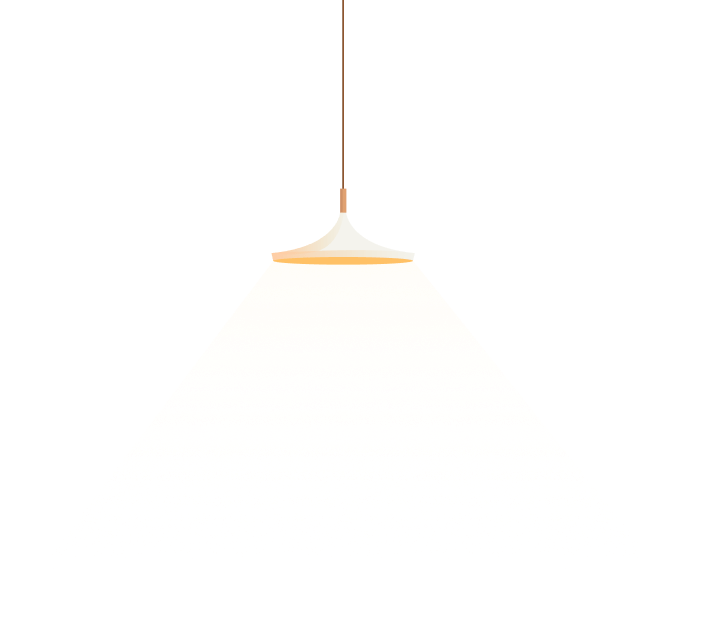How to Improve Cell Signal at Home: Expert Tips and Solutions
In today’s world, a strong and reliable cell signal is essential for staying connected, whether for work, communication, or entertainment. However, many individuals face issues with poor cell reception within their homes. If you are struggling with dropped calls, slow data speeds, or unreliable signal strength, you might be wondering, how to improve cell signal at home. Fortunately, there are several solutions available to help you achieve a stronger and more stable signal.
Why is Cell Signal Weak at Home?
Before diving into solutions, it’s important to understand why your cell signal might be weak at home. There are a variety of factors that can contribute to poor reception:
- Distance from the nearest cell tower: If you live far from a cell tower, your signal strength may suffer.
- Building materials: Walls made of concrete, metal, or other dense materials can obstruct signals.
- Electromagnetic interference: Household devices, like microwaves or Wi-Fi routers, may interfere with your signal.
- Topography and environment: Natural obstructions such as hills or tall buildings can block signals.
Understanding these factors can help you pinpoint the most effective solution for improving your cell signal at home.
How to Improve Cell Signal at Home: Solutions That Work
Now that you know the potential causes, let’s explore practical ways to improve cell signal at home. Here are the most effective methods:
1. Install a Cell Phone Signal Booster
One of the most reliable solutions is a cell phone signal booster. These devices amplify weak signals from nearby cell towers, improving both voice and data reception inside your home. They work by capturing the signal outside your home, boosting it, and then rebroadcasting it indoors. A good quality booster can cover areas as large as a few thousand square feet, ensuring a strong signal in multiple rooms.
Benefits:
- Easy to install.
- Effective in improving both voice calls and internet speed.
- Works with all carriers (depending on the model).
2. Use Wi-Fi Calling
If your internet connection is reliable but your cell signal is weak, Wi-Fi calling can be a game-changer. This feature allows your phone to make and receive calls, texts, and even use data through your Wi-Fi network instead of relying on the cell tower signal. Most modern smartphones support this feature, and you can easily activate it in your phone’s settings.
Benefits:
- No need for additional hardware.
- Works if you have a strong Wi-Fi connection.
- No extra cost for using Wi-Fi to make calls.
3. Position Your Phone Near a Window
Signal strength is usually better near windows than in the center of your home. This is because windows allow signals to pass through more easily than walls. If you’re having trouble with reception, try moving closer to a window to improve your signal.
Benefits:
- Simple and cost-free.
- Improves signal without any additional equipment.
4. Upgrade Your Carrier or Phone Plan
Sometimes the issue lies with your carrier’s coverage in your area. If you’re consistently struggling with poor reception, it might be worth checking with your carrier to see if they offer better coverage in your location or if another carrier has stronger service in your area. Additionally, upgrading to a newer phone model with better antenna technology can also help improve reception.
Benefits:
- Better overall service with a different carrier.
- Enhanced reception with newer phone models.
5. Consider a Femtocell or Microcell
Some mobile carriers offer femtocells (also called microcells). These small devices act like mini cell towers in your home, routing calls and data through your internet connection to enhance the signal. This can be particularly useful in rural areas where cell tower coverage is minimal.
Benefits:
- Works in areas with little to no signal from traditional cell towers.
- Improves both call quality and data speed.
6. Check for Interference
Other devices in your home, such as cordless phones, baby monitors, or even some Wi-Fi routers, can cause electromagnetic interference that disrupts your cell signal. If you notice a decrease in signal when certain devices are in use, try turning them off or moving them away from your cell phone.
Benefits:
- No cost involved.
- Can significantly improve signal if interference is the issue.
7. Use an External Antenna
Some smartphones have external antenna options, either built-in or available via accessories. These antennas can amplify the signal you receive, especially if you live in an area with weak coverage. You can also attach external antennas to signal boosters to further improve reception.
Benefits:
- Cost-effective solution.
- Can significantly improve signal in weak areas.
FAQ: How to Improve Cell Signal at Home
Q1: How can I improve my cell signal without spending a lot of money?
You can improve your cell signal at home without spending much by trying a few free or low-cost solutions. First, try moving your phone closer to a window or positioning it in an area where you typically get better reception. Additionally, ensure that there are no electronic devices or thick walls causing interference. If that doesn’t work, Wi-Fi calling could be a free option if your internet connection is reliable.
Q2: Do cell signal boosters really work?
Yes, cell signal boosters can be very effective in improving reception at home. They amplify weak signals from nearby cell towers and redistribute them throughout your home. As long as there is some signal available outside, a booster can significantly improve both call quality and data speeds.
Q3: How do I know if I need a signal booster?
If you frequently experience dropped calls, slow data speeds, or poor reception in certain parts of your home, a signal booster could be the right solution. To determine if it will help, check the signal strength on your phone by viewing the signal bar or using a signal-strength app. If the signal is low, a booster may be a good investment.
Q4: Will switching my carrier help improve my cell signal at home?
If your current carrier provides poor coverage in your area, switching to a different carrier with better local coverage could improve your cell signal. Before making the switch, it’s advisable to check with your carrier or consult coverage maps to determine which provider offers the best service in your location.
Q5: How can I improve my cell signal without a booster?
You can improve your cell signal without a booster by ensuring that there is minimal interference, positioning your phone near windows, and using Wi-Fi calling if your internet connection is strong. Moving to a different area of the house with better reception may also help.
Conclusion
Improving your cell signal at home is possible with the right strategies. Whether you opt for a cell phone signal booster, use Wi-Fi calling, or take advantage of other solutions like moving closer to a window or switching carriers, the key is identifying the root cause of the issue and choosing the right method. If you’re tired of dropped calls and slow data speeds, these tips on how to improve cell signal at home can help restore your connection and enhance your mobile experience.